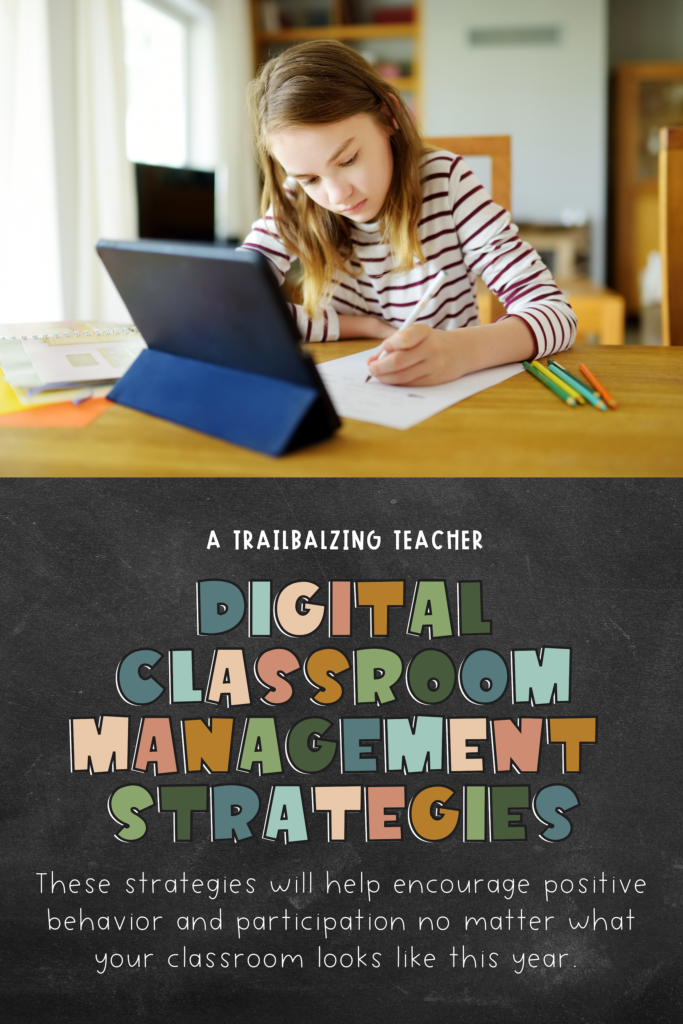
Whether or not you are teaching 100% remotely (like me!), in a hybrid environment, or in a traditional environment with restrictions, it’s safe to say that you’ve had to adapt your classroom management plan. After all, many of the strategies we typically use require us to physically be near our students.
Fortunately, I believe that many things that we normally do within our brick-and-mortar classroom can still be effectively used; they may just look a little differently. In fact, many of our typical classroom management strategies just need to be tweaked to be germ-free or digital to make sure all students and teachers can access them with the current restrictions of COVID-19.
Here is a list of digital classroom management strategies and tools that can be used in today’s classroom, no matter what your classroom looks like this year.
Virtual Classroom Expectations
If you’re hosting virtual classroom meetings via Zoom or Google Meet, it’s a must to set up virtual classroom expectations. I use these Virtual Classroom Expectations and added fun gifs because…well, why not?! If you aren’t into gifs, you can always add your own Bitmoji or clipart! Grab your free copy here.
Virtual Classroom Jobs
Virtual classroom jobs will not only help your classroom run smoothly, but it will also help students feel valued and important within their virtual classroom community. You can create virtual classroom jobs for whole-class meetings or even for breakout rooms! Check out these Virtual Classroom Jobs to give you some ideas.
Whole-Class Reinforcement
Reinforce whole-class positive behavior with some of these digital tools!
Marble Jar
Marble jars are great classroom management tools for brick-and-mortar and virtual classrooms. Simply give students marbles when all students are on-task, participating, and doing their best work! When the marble jar is full, they can earn a whole-class reward. What’s great about this Free Digital Classroom Marble Jar is that you can make it viewable for students who are learning in the classroom and at home since it’s available in Google Slides.
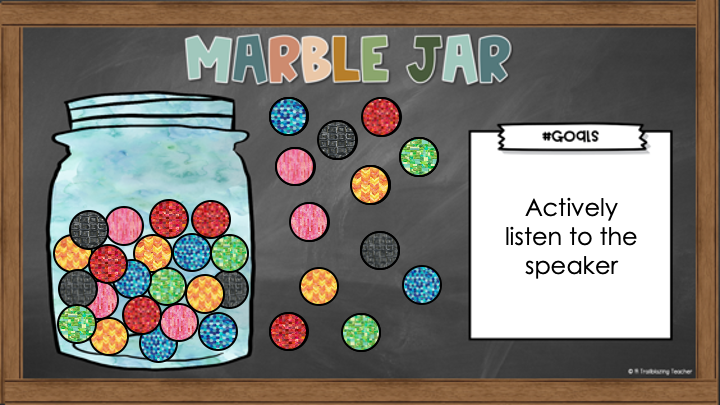
Mystery Reward
Kids love mystery rewards! To play in a brick-and-mortar classroom, teachers choose a whole-class reward and write it on a poster or piece of construction paper. Then, they’d cover the entire reward with post-it notes with different whole-class goals. When the class reaches one of the goals, they pull that post-it note off and reveal a portion of the reward! This Digital Mystery Reward tool by Future in Fourth is perfect for this year’s virtual or hybrid classroom. Just like the digital marble jar, you can make it viewable online so students can see it wherever they are working!
Beat the Teacher
This one has been a favorite in my class! In my brick-and-mortar classroom, I sometimes play games against my students like Connect4 and Kerplunk to encourage positive behavior and participation. Since I am teaching 100% virtually this year, I’ll be using these Digital Beat the Teacher games! I will choose a whole-class goal for students to work toward such as being an active listener and when all students reach that goal, I will let one student take a turn. If I notice that most students are not reaching or not attempting to reach the goal, I take a turn. The kids love the competition and “beating the teacher.”
Individual Reinforcement
Need some ideas for reinforcing positive behavior for individual students? Check these out!
Digital Classroom Economy
Many teachers, including myself, like to use monetary systems in the classroom to encourage positive behavior. Even if you are teaching in a traditional classroom with all of your students, monetary systems are almost impossible this year because…well, germs. This Digital Classroom Economy System allows you to easily set up a bank account for each student and transfer funds (both positive and negative!) with notes whenever you want. When students want to see their balance, you can send them their unique bank account links so they can download and view their transactions. Check it out here.
Digital Stickers or Badges
Never underestimate the power of a sticker! Stickers can easily be given to students on a digital platform such as Google Slides. Simply create a Google Slides presentation for each child and add digital stickers (images) throughout the year! There are many digital sticker options available on Teachers Pay Teachers, but I especially love these Digital Badges from Enriching Elementary! She gives her students specific digital badges when they have accomplished something and/or mastered a particular skill, just like a Girl Scout or Boy Scout can earn patches. She has over 100 digital badges that her students can earn throughout the year!
Have another idea for digital classroom management strategies and tools? I’d love to hear! Share your ideas in the comments below!
If you have any questions, comments, or contributions, feel free to use the Contact Me page to send me a message or email me at atrailblazingteacher@gmail.com.
*Contributors have given permission to share their ideas and resources.*
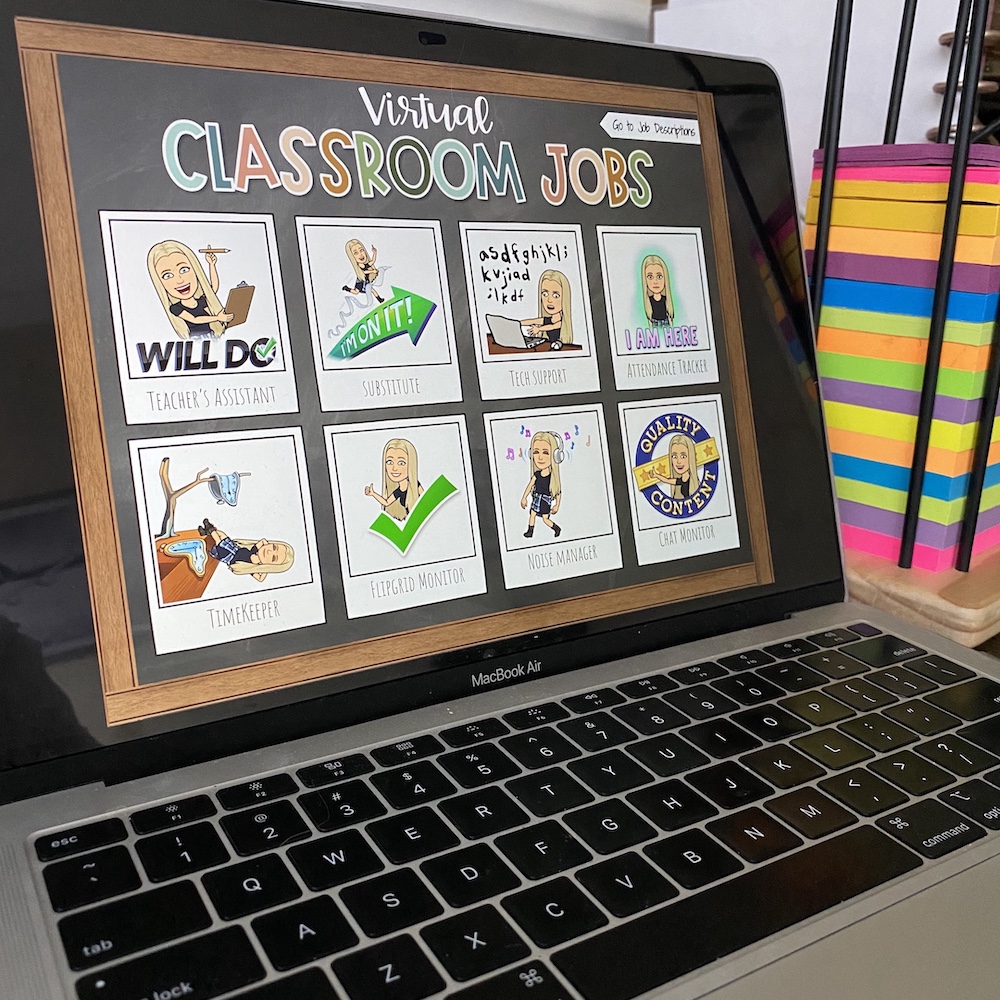
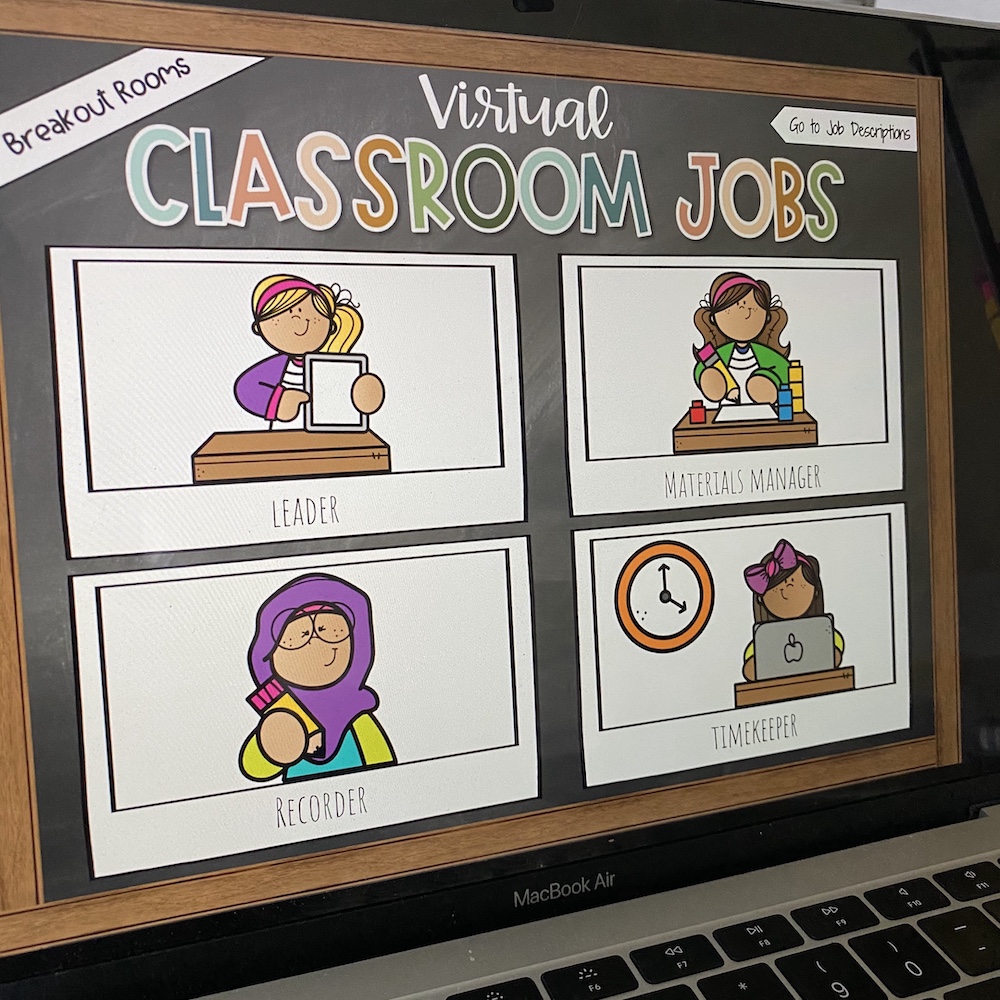
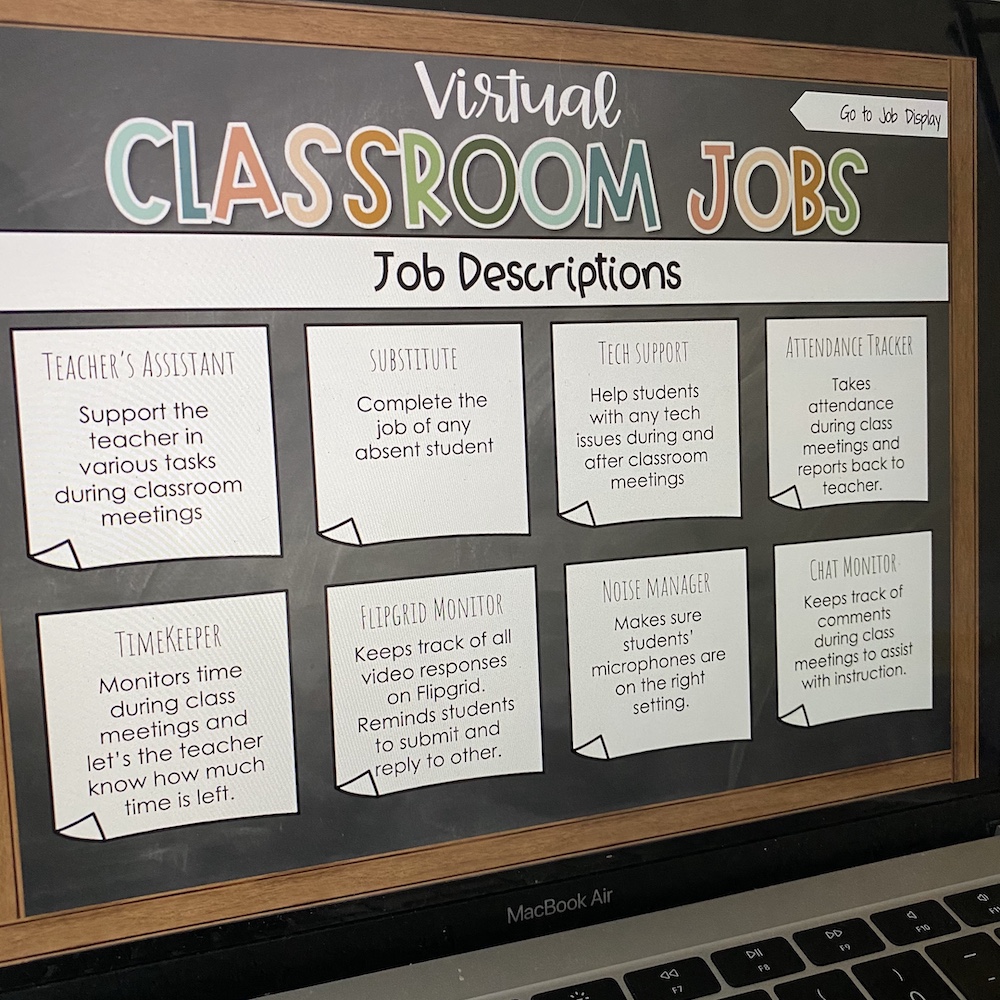
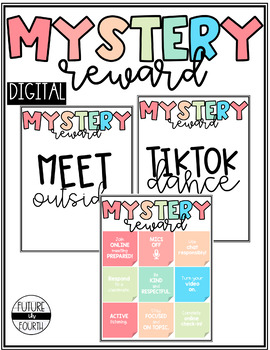

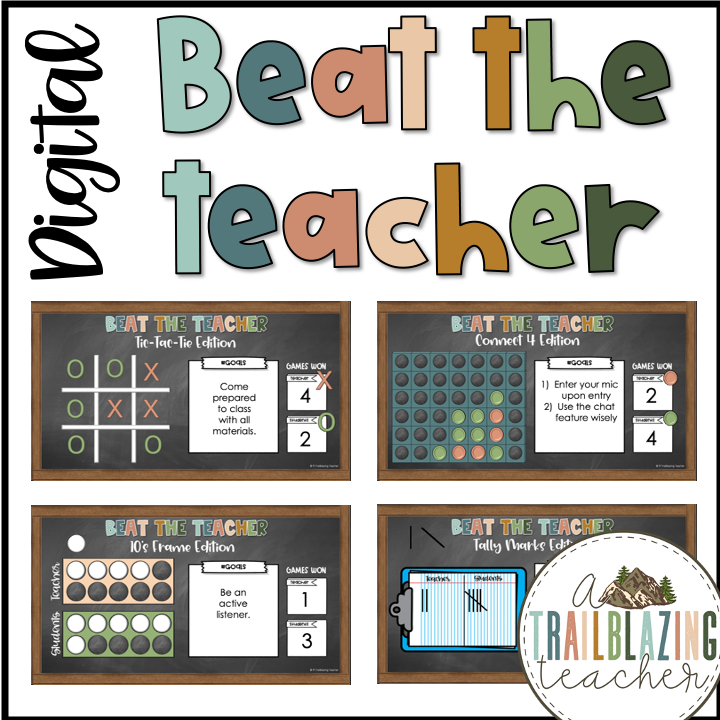
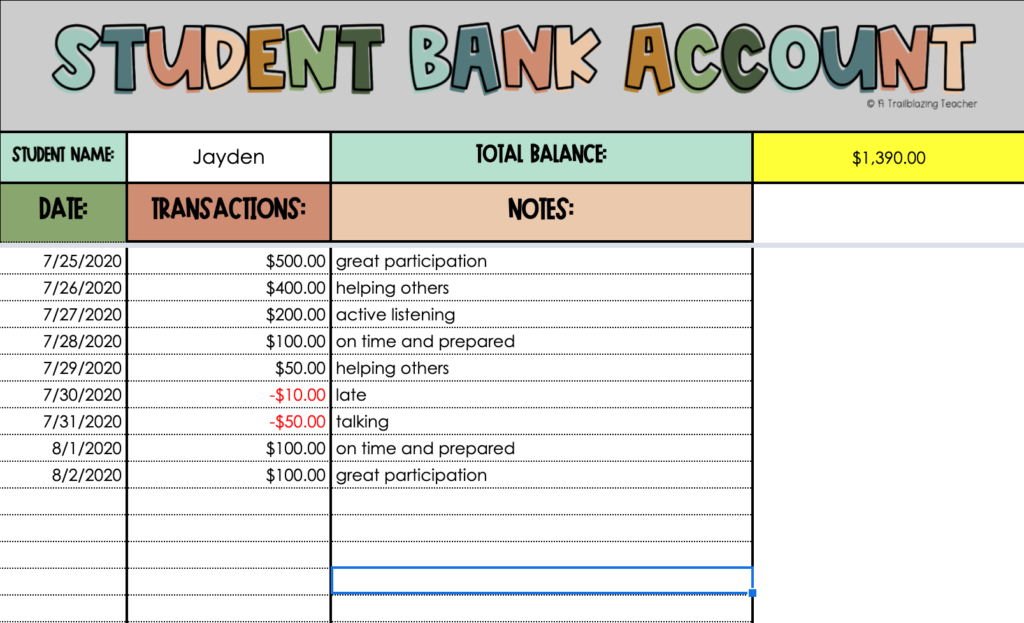
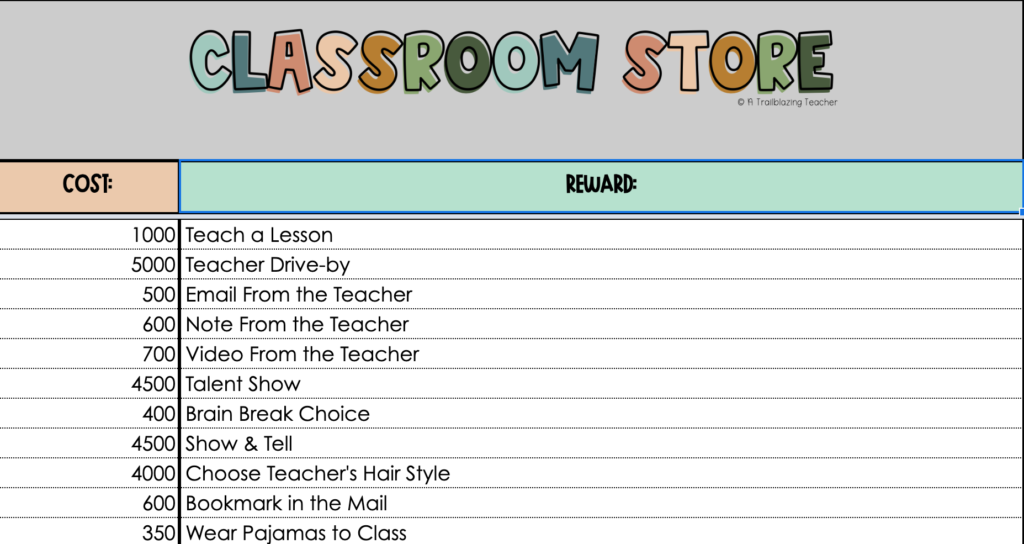
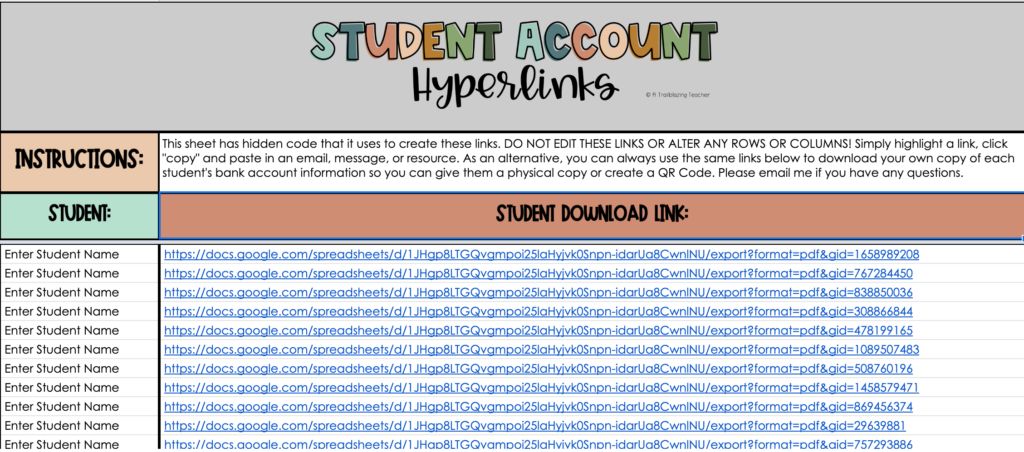
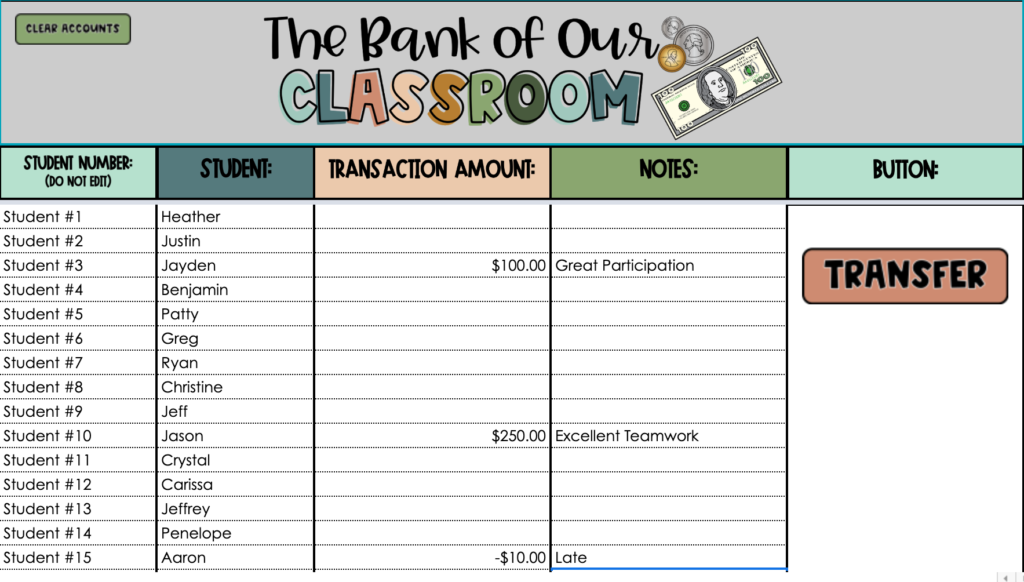
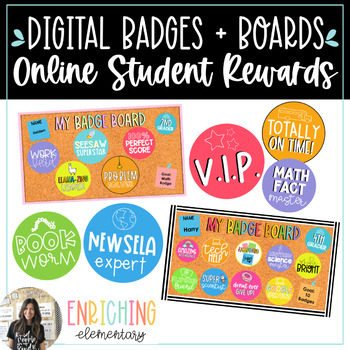


 Send this to a teacher who needs to hear how am
Send this to a teacher who needs to hear how am ” for the link to these fre
” for the link to these fre emoji to get the link to these pr
emoji to get the link to these pr
 -
- 

![Google Keep Headers: organization for OT, PT, SLP These Google Keep headers are the perfect thing to transform your [never ending] TO-DO list into perfectly organized categories. Best part its designed for school-based / pedi OTs (& other related service providers). The colors coordinate with the colors that are already in Google Keep. Aesthetic & functional = an OT win. Google Keep is a great way to keep your notes on all your devices (keep in mind you DO need a google account in order](https://i.pinimg.com/236x/0d/d7/49/0dd74972ac163c3fab14f15cdd154b84.jpg)






