This post is sponsored by Genially. All opinions are my own and reflect my genuine experience and feelings toward Genially.
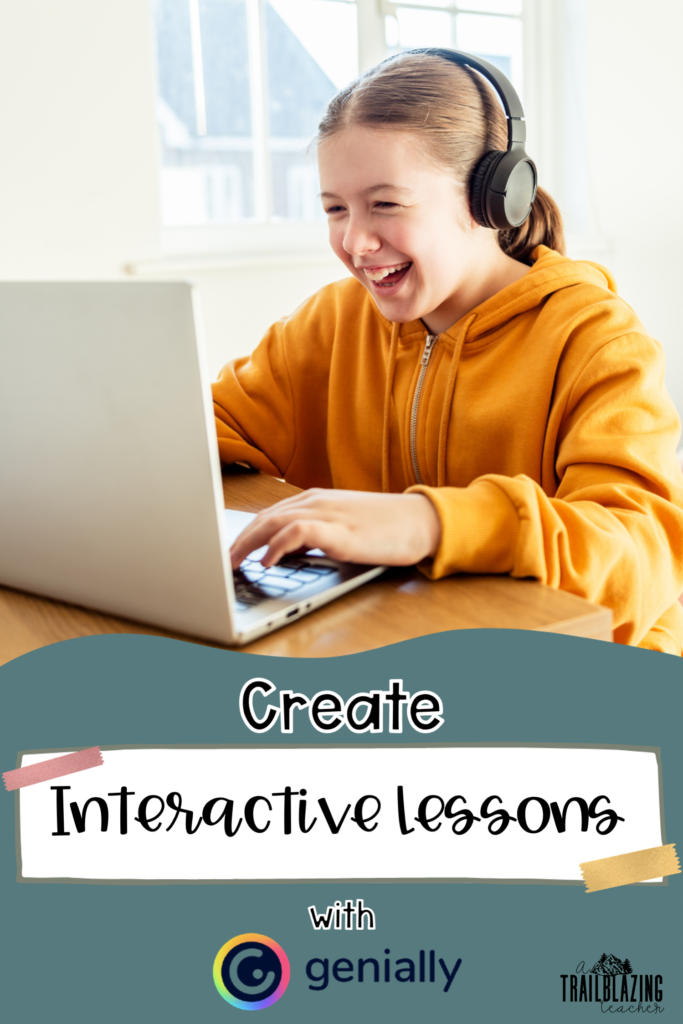
Education is constantly evolving, and as TK-12 educators, we’re always on the lookout for engaging activities to make learning fun for our students. In recent years, technology has played a significant role in shaping the way we teach, and it continues to do so. That’s why I’m excited to introduce you to Genially, a game-changing digital tool that will revolutionize your classroom.
What is Genially?
Genially is an incredible content creation website that empowers teachers of all grade levels to create interactive resources such as infographics, presentations, choice boards, and even digital escape rooms. With its user-friendly interface and countless templates, Genially allows you to design captivating lessons and learning experiences that will leave a lasting impression on your students.
Watch this quick video for an overview on Genially.
Why Genially?
One of the things I love about Genially is its versatility. It offers hundreds of templates to choose from, making it easy to get started. Plus, with a free account, you have all the tools you need to create high-quality resources that can be shared with your students, whether they’re learning in person or virtually.

Genially in Action
As a teacher who taught virtually throughout the 21-22 school year, I’ve personally experienced the power of Genially in creating engaging learning experiences that mirror the excitement of a typical classroom. Let me share an example with you: reinventing the last day of school before Winter Break. In a traditional setting, students would engage in fun-filled holiday and winter activities. While distance learning posed its challenges, I was determined to bring the same level of excitement to my students.
That’s when I decided to create an interactive Winter Adventure using Genially. Check out the interactive experience below to get a glimpse of what’s possible!
In this Winter Adventure, students will go on a virtual journey through the snowy mountains with the Gingerbread Man and will participate in activities with the same fun and excitement they would experience in the classroom. The Genially platform was perfect for what I needed and to be honest, it was really fun to create!
Here are a few other examples of how Genially could be used in the classroom to create interactive learning experiences:
- Choice Boards
2. Infographics
3. Presentations
4. Maps
5. Digital Escape Rooms
Create Interactive Lessons with Genially
Here’s how you can create an interactive learning experience for your students:
1.Choose your learning experience: Decide what type of interactive lesson you want to create. Whether it’s exploring different parts of Yosemite National Park, reviewing math concepts through a game, or presenting on the causes of the American Civil War, the possibilities are endless.
2. Explore templates: Genially offers a vast collection of templates to spark your creativity. If you can’t find the exact one you’re looking for, don’t worry—you can always start from a blank template, just like I did for my Winter Adventure.
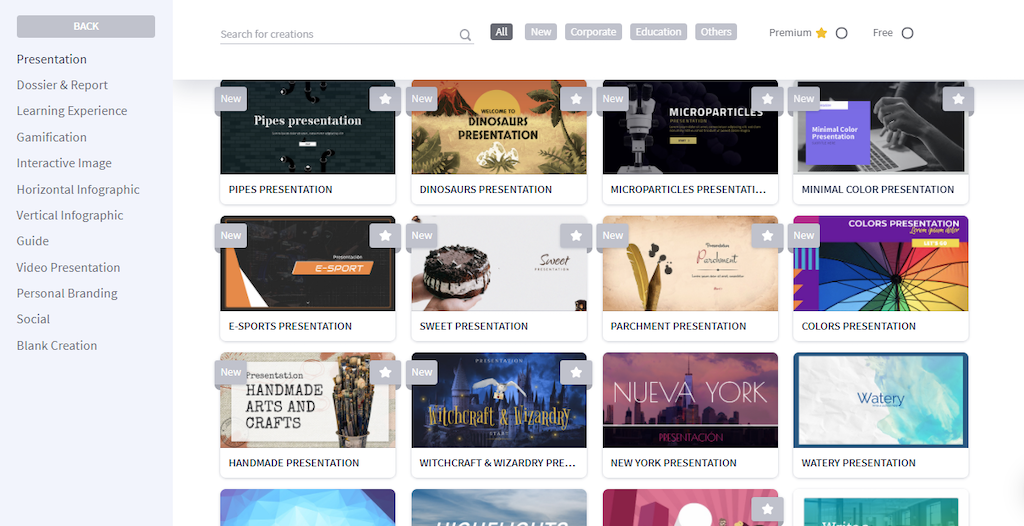
3.Create an outline: Map out the activities you want your students to participate in and establish the order. For my Winter Adventure, I made a list of activities and created a quick story map to ensure a smooth flow.
4. Customize your pages: If you’re using a template, you may need to tweak the interactive elements and content. But if you’re starting from scratch, let your creativity shine! Add text, images, videos, audio, graphs, charts, maps, and buttons. Make elements interactive by adding tooltips, new windows, page transitions, or outside links.
- Text
- Images and clipart
- Videos
- Audio
- Graphs and charts
- Maps
- Buttons
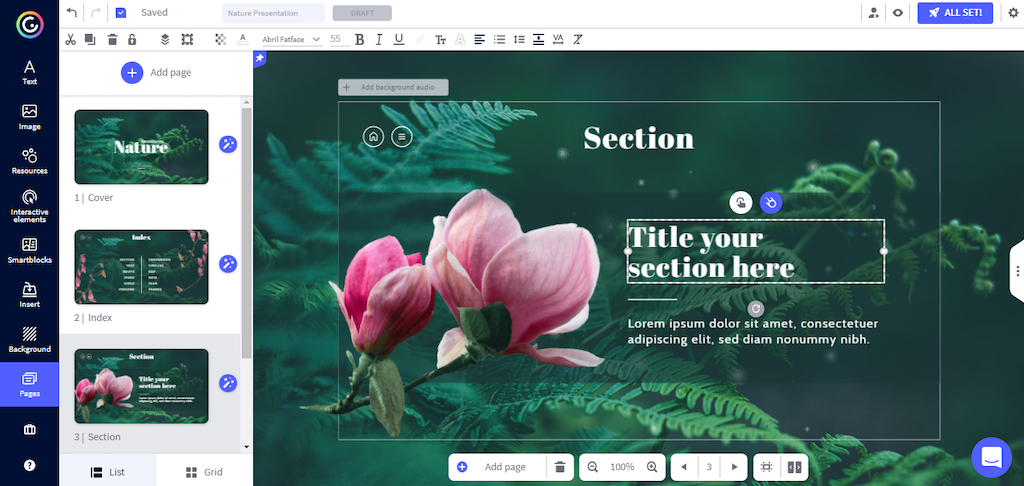
You can also select which items you want to be interactive and select the type of interactivity. You can add tooltips (pop-ups that appear when hovered over), add new windows (pop-ups that appear when clicked on), move to a new page, or add an outside link.
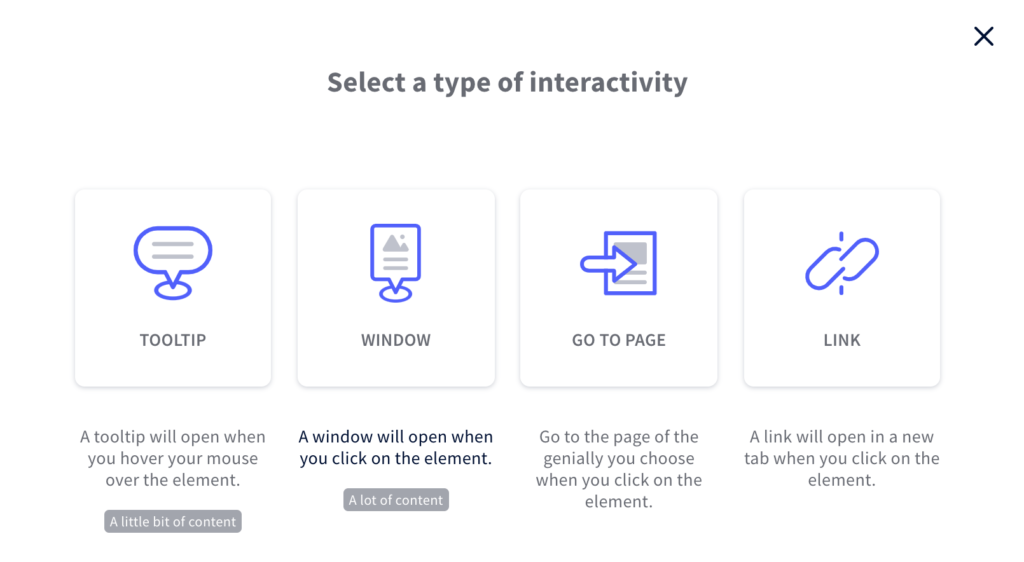
5. Test your creation: Before sharing it with your students, take a moment to preview your interactive experience and ensure everything is correct and functioning as intended.
6. Save and share!: Once you’re satisfied with your creation, it’s time to share it with your students. You have multiple options, such as sending it directly to Google Classroom, sharing the direct link, embedding it into your website, or even promoting it on social media.
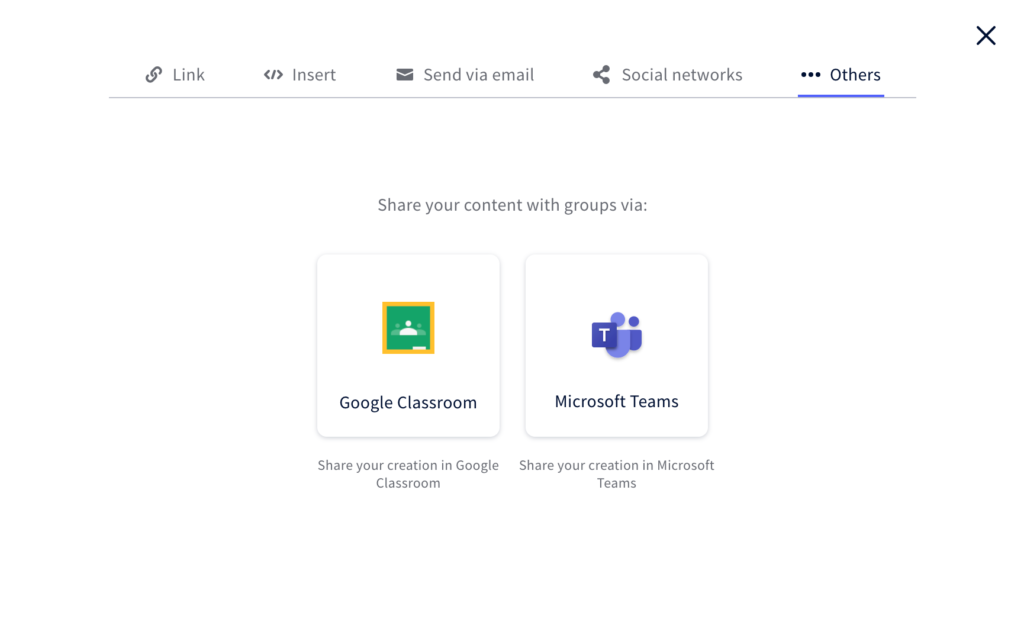
Share Your Ideas!
Genially is a tool that sparks creativity and innovation. If you have other ideas on how to use Genially in the classroom, I’d love to hear from you! Share your thoughts in the comments below. Additionally, check out this post for some ideas on digital classroom management tools.
If you have any questions, comments, or contributions, please feel free to reach out to me at atrailblazingteacher@gmail.com.

![Google Keep Headers: organization for OT, PT, SLP These Google Keep headers are the perfect thing to transform your [never ending] TO-DO list into perfectly organized categories. Best part its designed for school-based / pedi OTs (& other related service providers). The colors coordinate with the colors that are already in Google Keep. Aesthetic & functional = an OT win. Google Keep is a great way to keep your notes on all your devices (keep in mind you DO need a google account in order](https://i.pinimg.com/236x/0d/d7/49/0dd74972ac163c3fab14f15cdd154b84.jpg)







